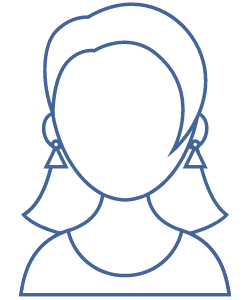Essential Elements To Include In Your Website's Navigation Tab
ShareWhen designing a website, the navigation tab is among the most important elements you'll need to consider. It serves as a roadmap for visitors to your site and can help them find what they're looking for more quickly.
To optimize this element of your web design, here are some essential elements to include in your website's navigation tab.
Search Functionality
As web designs evolve and become increasingly complex, search functionality is necessary to ensure users can easily find the information they need. A good search bar should be prominently displayed on the navigation tab for users to quickly locate content without having to click through multiple pages.
The search feature should also allow for a range of query options, such as natural language queries and wildcard searches.
Including a general keyword search is also beneficial for allowing users to quickly find relevant content without having to know ahead of time what specific pages are available. This helps visitors who may be unfamiliar with your site's content by providing them with more options for exploration and discovery.
Also, adding autocomplete suggestions can help improve user experience by anticipating user queries and offering up related keywords or popular searches.
Finally, incorporating a "Did You Mean?" feature can help provide clarification when ambiguous spells or typos are entered into the search box. This added layer of sophistication not only improves accuracy but reduces frustration as well, helping visitors get to where they need faster while at the same time enhancing their overall experience on your website.
You can implement these features to enhance the usability of your website and create an intuitive digital space that encourages repeat visits and engagement from all types of users.
Dropdown Menus
Dropdown menus are essential for providing users with easy access to a variety of web pages while also maintaining a clean and organized look. You can use dropdown menus to provide a top-level overview of the website's content and additional pages within each specific section.
This allows users to quickly locate what they need without having to meticulously click through multiple tabs, allowing for faster navigation and exploration of your site.
Moreover, adding a dropdown menu gives you more control over how much information is initially presented to the user. This can be especially useful in terms of creating a hierarchy on multi-level websites, where a simple sidebar or top link list may not adequately convey all available options.
You can display parent and child page relationships within the navigation tab so that visitors can easily understand where things are located on the website and how deep into the structure they should dive into to find the info they need.
To learn more about web design, reach out to a service provider.